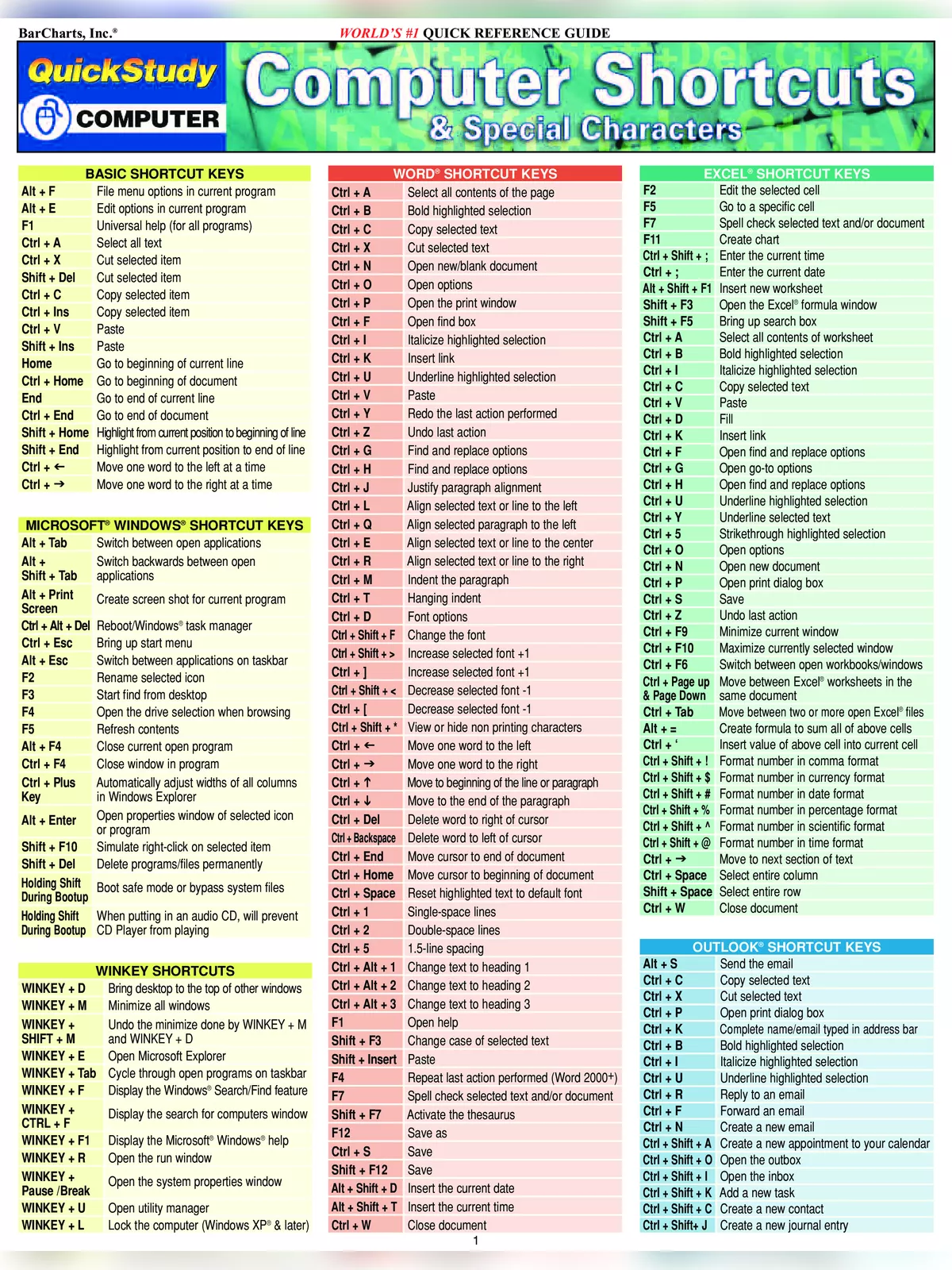INTELLIJ IDEA
- Autogenerazione elementi di una classe: Menu Code -> Generate oppure ALT + Insert
WINDOWS
- Enter ASCII CODE: ALT + ASCII CODE (use numpad)
- Redo last action: CTRL + Y
- Undo last action: CTRL + Z
- Lock your computer: WIN + L
- Show or hide the desktop: WIN + D
- Snap windows: WIN + → / WIN + ←
- Open the hidden menu WIN + X
- Open command prompt in a folder: CMD (into the file explorer bar for the folder)
- Open Visual Studio Code via command prompt (navitage to the project folder): CODE .
CHROME
- Open last 10 closed pages: CTRL + SHIFT + T
- Open process tab: SHIFT + ESC
- Fast cache clear: CTRL + SHIFT + DEL
- Fast cache clear by F12: RIGHT CLICK ON REFRESH BUTTON (and select Empty Cache and Hard Reload)
EXCEL
- Select all row cells: SHIFT + CTRL + ↑ / ↓
- Select all column cells: SHIFT + CTRL + ← / →
VISUAL STUDIO
- Navigate Tabs =>
- Shift to the next open pages: CTRL + TAB
- Shift to the previous open pages: SHIFT + CTRL + TAB
- Shift to the next open page: CTRL + F6
- Shift to the previous open page: SHIFT + CTRL + F6
- Delete tab: CTRL + F4
- Close all tabs: ATL + W + L
- Navigate Pages =>
- Navigate to recently visited/edited code: CTRL + – (minus)
- Navigate to forward: CTRL + SHIFT + – (minus)
- Find an object by a prompt: CTRL + T
- Working with Text =>
- Move code line up or down: ALT + ↑ / ↓
- Delete whole line: CTRL + X | CTRL + L
- Duplicate whole line: CTRL + D
- Comments selected text: CTRL + K, CTRL + C
- Uncomments selected text: CTRL + K, CTRL + U
- Formats the current document: CTRL + K, CTRL + D
- Toggle all Outlining: CTRL + M, CTRL + L
- Collapse/Expand current element: CTRL + M + CTRL + M
- Move cursor to the end of current line: Fn + END
- Move cursor to the beginning of current line: Fn + HOME
- Select the entire current line (when cursor is at the beginning): Shift + Fn + END
- Delete word from the left: CTRL + BACKSPACE
- Delete word from the right: CTRL + CANC
- Vertical selection: SHIFT + ALT
- View Code Editor in Full Screen: SHIFT + ALT + ENTER
- Debug =>
- Run debug mode: F5
- Toggle breakpoint: F9
- While debugging =>
- Go go next breakpoint: F5
- Step over a method: F10
- Step into a method: F11
- Step out a method: SHIFT + F11
- Stop debug mode: SHIFT + F5
- Switch between errors: F8
- Switch between open applicaton: ALT + TAB
- Refresh browser: CTRL + R
- Build & Run =>
- Run withoug debug mode: CTRL + F5
- Build application: CTRL + SHIFT + B
- Searching method or page =>
- Open Searching file dialog box: CTRL + SHIFT + T
- Open Navigate Window: CTRL + , (virgola)
- Searching text =>
- Open find text dialog: CTRL + F
- Open find file dialog: SHIFT + CTRL + F
- Find next seached word: F3
- Find previous searched word: SHIFT + F3
- Open replace input text: CTRL + H
- Replace all occurrencies: ALT + A
- Bookmark =>
- Toggle Bookmark: CTRL + K, CTRL + K
- Go to Next Bookmark: CTRL + K, CTRL + N
- Go to Previues Bookmark: CTRL + K, CTRL + P
- View all bookmarks: CTRL + K + CTRL W
- Refactoring code =>
- Rename: CTRL + R + R
- Beautifier (select all text and run beautifier for better re-aligning all the code lines)
- CTRL A (seleziono testo) + CTRL K + CTRL F
- Code snippet (type snippet and press tab) =>
- cw => console.write
- prop => property
- propfull => property with get, set
- ctor => create the constructor
- equal
- try => create a try block
- tryf => create a try-finally block
- Several =>
- Cycle clipboard ring: CTRL + SHIFT + V
- Open chrome inspecter: CTRL + SHIFT + I
- Go back from ‘Wiew code behind (F7)’ : SHIFT + F7
- Open ‘object browser’ window: CTRL + click (sul tipo di cui si vuole vedere i metadata)
- Generate constructor: CTRL+. + Quick Actions and Refactorings menu + Generate constructor
- Type implementation quick preview: ALT + F12
SQL SERVER MANAGEMENT STUDIO
- Changes selected text to UPPER/lower case: CTRL + SHIFT + U and CTRL + SHIFT + L
- Show/hide Results Pane: CTRL + R
- Open New Query Window: CTRL + N
- Display query execution plan : CTRL + L
- Display table details: ALT + F1 (in backgroud: exec sp_help)
- Refresh: CTRL + SHIFT + R
- Clipboard history: WINDOWS + V
- Run only current sql statement : CTRL + KU + F5 (ou CTRL + E)
PL/SQL DEVELOPER
- Vertical Selection: ALT + DRAG MOUSE